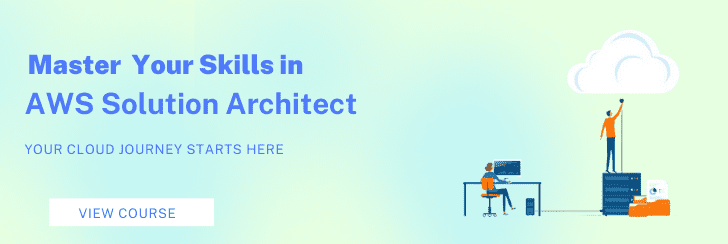Amazon EC2 - Introduction, Types, Cost and Features
-
 By Akssar
By Akssar - Published on Apr 14 2023

Table of Contents
What is Amazon EC2? - Amazon Elastic Compute Cloud
One of the biggest breakthroughs over the last half-century for computers and, in the larger context, mankind, has been the strides made in data-storage technology. Gone are the days when the drive required to store a few MBs of the file is the size of a cabinet. With storage systems shrinking further and further the next big breakthrough brought along was the remote storage of data.
With the advent of the internet, remote storage of data became a reality. This was done by employing cloud computing. Cloud storage allowed for the possibility of storing large quantities of data on a remote cloud server. This enabled several organizations to better store and catalog their data. This led to the advent of cloud services offered by a plethora of companies.
Amazon, the world’s largest realtor, also joined the list and offers cloud services through its division christened Amazon Web Services (AWS). AWS used this cloud technology to offer an innovative solution to the hardware and software needs of organizations, in what is hailed as the future of computing, by introducing Amazon EC2 services in year 2006.
Amazon EC2 offers remote computer access using its cloud technology to enable access to computer configuration as per the requirement of the clients including the option of EC2 Mac with help from the Amazon EC2 docker.
Amazon Elastic Compute Cloud, abbreviated commonly as EC2, is a segment of AWS, Amazon’s cloud-computing platform. In a gist, Amazon EC2 makes it possible to rent virtual computers to run desired applications. The virtual system that is rented by the user is referred to as an “instance” and is hosted by the Amazon EC2 server. This virtual system is scalable, meaning the hardware configurations can be booted up or down as per desire. This would also entail access to any software so desired by the user.
An Amazon Machine Image (AMI) is used for the purpose of configuring an instance. The service is very flexible as users can subscribe to and terminate the services as required and have even the option of paying by the second.
This flexibility is the reason behind christening it “elastic”. This revolutionized the use of cloud services. This also brought about a major change in the way the logistics of organizations could operate.
Now there was the option of getting the necessary configurations without having to invest in hardware upfront. Hardware goes through upgrades every two years or thereabouts and it is a continuous cost incurred by companies. Now EC2 gives companies the option of just scaling their instances as per requirement or advances in the technology. This and various other factors curated by AWS have made this one of the most sought-after services offered by the platform.
Features of Amazon EC2 Service
• It consists of virtual computers that are configured to the requirement of the users. These virtual operating systems are known as “instances”.
• Preconfigured templates are made available by AWS. These templates are called Amazon Machine Images (AMIs). These can be booted up or down as per requirements. These come bundled with data like OS and other required additional software.
• Various instance types are made available under EC2 and are classified based on key system configuration metrics like CPU, storage, memory, etc.
• Extremely secure mode of login is adopted with the use of a two-factor authentication called key pairs. Key pairs consist of two keys, the private key with you and the public key with AWS. The pair has to match for access.

• Temporary data is stored on the server to ensure no loss of data. This helps you keep data from the system stopping or hibernating or even on the occasion you decide to terminate services. These temporary storage volumes are known as “instance store volumes”.
• AWS employs Amazon Elastic Book Store (Amazon EBS) to provide a persistent storage volume for your data known as Amazon EBS volumes.
• A plethora of physical locations are made available to access your instances and data volumes in the form of “Regions” and “Availability zones”
• A firewall that enables you to specify the protocols, ports, and source IP ranges that can reach your instances using security groups
• Amazon EC2 provides “security groups”, which is a firewall that empowers you to configure the protocols, ports, and source IP range. This makes the system secure as per your needs.
• Static IPv4 addresses for dynamic cloud computing, known as Elastic IP addresses
• Metadata, known as tags, that you can create and assign to your Amazon EC2 resources
• It has a mind-boggling feature where it allows you the option of creating your own virtual network which is independently isolated from the rest of the AWS cloud. These are called Virtual Private Clouds (VPCs). This allows you the option of connecting to your own network instead of the Amazon EC2 server.
Instance Types Offered
AWS EC2 types are classified based on the capacity of the virtual system offered and the purpose for which the same is utilized.
General Purpose:
This is the basic type of instance offered by Amazon EC2 and is aimed at catering to average round demands. It provides a balanced all-around configuration of memory, computing, and networking resources. It is ideal for any use which requires these various functions in a balanced proportion. Furthermore, Amazon EC2 offers the option of carry-forward of idle resources for later use.
It is a cheaper option available but is not helpful for tasks that require higher configuration in one or more parameters. It is mostly used for services such as application servers, gaming servers, enterprise applications, etc.
Compute Optimized:
These instances are equipped with high-performing processors. These are therefore automatically used for tasks requiring a higher computing range. They have a high CPU-to-memory ratio. Therefore, it is ideal for tasks requiring higher processor performance and low memory. These are used in high-performance tasks like batch data processing, video encoding, and production, multiplayer gaming, building machine learning models, etc.
Memory-Optimized:
These instances are built to tackle high memory requirements. This is mainly useful while processing any real-time data. These are meant to deliver speed in performing tasks that process a huge pool of data. Their uses include High-performance databases, big data analytics, etc.
Storage Optimized:
These are designed for tasks that require high sequential read and write access to huge sets of data within the storage. The EC2 storage on these instances is high as they are built to deliver a high number of random I/O operations per second (IOPS).
These are low-latency operations required by certain applications. This instance offers users, primary modes of storage, HDD and SSD. If a higher read-write rate is required, SSD is preferred. Their applications include but are not limited to running MPP warehouses, executing MapReduce jobs, etc.
Accelerated Computing:
This could be taken as over-clocking on a cloud system. Here the instance employs co-processors to accelerate the performance of hardware to perform certain tasks more efficiently. This is designed to provide high-capacity systems to handle high-performance tasks like advanced machine learning and the handling of scientific simulations that cannot be accommodated on a classical CPU make-up.
These also employ external hardware like GPU (Graphics Processing Units). Their applications include floating-point number calculations, graphics processing, data pattern matching, etc.
Suggested read: Amazon Certifications: List Of Top AWS Certifications In 2022
Amazon EC2 Pricing
Generally, Amazon EC2 is priced on a per instance / per hour basis. However, any instance can be rented on a per-month basis as well. In such a case, Reserved and Spot Instances pricing can be applied, resulting in a significant discount. Instances are priced depending on their "size", namely how much CPU and RAM are included.
AWS EC2 Cost:
Amazon charges about $0.0058/hour ($4.176/month) for the smallest "Nano Instance" (t2.nano) virtual machine running Linux or Windows. Storage-optimized instances cost as much as $4.992/hour (i3.16xlarge). "Reserved" instances can go as low as $2.50/month for a three-year prepaid plan. The data transfer charge ranges from free to $0.12 per gigabyte, depending on the direction and monthly volume.
EC2 Types Classified on Billing
Free tier:
Amazon offers a bundle of free resource credits to new account holders. The credits are designed to run a "micro" sized server, storage (EBS), and bandwidth for one year. However, carry-forward is not allowed on these resources.
On-demand:
The services can be availed and the payment can be made as and when required by the user. EC2 on-demand pricing is higher when availed for a long period of time but is the perfect solution for short-term service requirements.

Reserved:
Services can be rented for a pre-decided period with a one-time payment for the agreed-upon period. This offers a lot of discounts and savings as compared to On-demand services. This enables the user to make a booking on an instance for one or three years.
This can reduce operating costs per hour by up to 75 percent as compared to the On-demand services. Different payment models are available enabling purchase; all upfront, Partial upfront, and no upfront.
Spot:
As the name suggests, it is a type of offering services based on spot bidding. The spot price is based on the market supply-demand conditions and the service is offered only if the bidding amount is higher than the spot amount.
These are available with up to 90 percent discounts compared to On-Demand services. However, no service level agreements are offered here meaning there is a risk of the services getting interrupted as and when AWS needs the capacity back.
Savings Plans
To provide an alternate option to reserved instances, savings plans are offered in two types,
• Compute Savings Plans: Enables an organization to commit to EC2 and Fargate subscriptions with the liberty of changing region, family, size, availability zone, OS, and tenancy inside the lifespan of the commitment.
• EC2 Instance Savings plans: They provide the lowest prices but are less flexible meaning a user has no choice but to commit to individual instance families within a region to take advantage, but with the liberty to change instances within the family in that region.
| Learn about AWS principles and AWS services such as IAM, VPC, EC2, EBS in Sprintzeal's AWS Solution Architect Certification Program. Enquire now. |
Conclusion
This article clearly illustrates the wide range of applications for use of cloud computing in offering remote access systems. In this day and age of pandemic-induced work-from-home situations, we can see all too well how useful this would be for organizations.
This ability to offer required services (both hardware and software) combined with the flexibility in scaling the configuration and eases of service period and payment options, have made AWS EC2 service one of their most in-demand products.
In fact, Amazon uses EC2 to run its own retail website, which demonstrates the reliability as well as ease of operations it offers. Take the help of a reputed training platform like Sprintzeal to learn more about AWS cloud computing and its applications.
AWS cloud computing is slowly becoming the basis of operation for a lot of companies and mastering knowledge of it has become a sought-after skill to add for professionals. If this article intrigues you, do consider enlisting the help of Sprintzeal in furthering your knowledge in this regard.
Courses that might interest you –
AWS Certification Training Solution Architect
AWS Certified Solution Architect Professional Certification
Some interesting articles for you –
AMAZON CERTIFICATIONS: LIST OF TOP AWS CERTIFICATIONS IN 2022
Subscribe to our Newsletters
Popular Programs
Microsoft Azure Administrator Associate AZ-104
Live Virtual Training
- 4 (560 + Ratings)
- 68k + Learners
AWS Certified Solution Architect Professional
Live Virtual Training
- 4.2 (300 + Ratings)
- 71k + Learners
AWS Certified DevOps Engineer Certification Training
Live Virtual Training
- 5 (400 + Ratings)
- 2k + Learners
Microsoft Azure Infrastructure Solutions (AZ-305)
Live Virtual Training
- 4.6 (560 + Ratings)
- 17k + Learners
Trending Posts
Cloud Engineer Salary - For Freshers and Experienced in 2024
Last updated on Apr 10 2023
Scalability in Cloud Computing Explained
Last updated on Mar 9 2023
Cloud Engineer Roles and Responsibilities: A complete Guide
Last updated on Mar 30 2023
CI CD Tools List - Best of 2024
Last updated on Feb 1 2024
IoT Security Challenges and Best Practices-An Overview
Last updated on Mar 20 2023
Amazon Software Development Manager Interview Questions and Answers 2024
Last updated on Feb 21 2023
Categories
- Agile Management 54
- AI and Machine Learning 42
- Big Data 53
- Business Management 51
- Cloud Computing 44
- Digital Marketing 56
- Information Security 8
- IT Hardware and Networking 17
- IT Security 103
- IT Service Management 29
- Leadership and Management 1
- Microsoft Program 2
- Other 43
- Programming Language 31
- Project Management 162
- Quality Management 75
- Risk Management 8
- Workplace Skill Building 2
Trending Now
Azure Vs Aws - Which Technology Is Better
ebookThe Impact of Internet of things on Marketing
ebookAWS Lambda - An Essential Guide for Beginners
ebookCareer in Cloud Computing or Cyber Security
ebookImpact of AWS Certification On Cloud Computing Jobs
ebookAmazon Certifications: List of Top AWS certifications in 2024
ebookAWS Interview Questions and Answers 2024
ebookWhat is Cloud Computing? - Fundamentals of Cloud Computing
ebookAmazon Software Development Manager Interview Questions and Answers 2024
ebookAWS Solutions Architect Salary in 2024
ebookAWS Architect Interview Questions - Best of 2024
ebookHow to Become a Cloud Architect - Career, Demand and Certifications
ebookAWS Opsworks - An Overview
ebookAzure Pipeline Creation and Maintenance
ebookCI CD Tools List - Best of 2024
ebookBenefits of Cloud Computing in 2024
ebookTrends Shaping the Future of Cloud Computing
ebookContinuous Deployment Explained
ebookDevOps Career Path – A Comprehensive Guide for 2024
ebookTop Kubernetes Tools in 2024
ArticleJenkins Interview Questions and Answers (UPDATED 2024)
ArticleA Step-by-Step Guide to Git
ArticleScalability in Cloud Computing Explained
ebookIoT Security Challenges and Best Practices-An Overview
ebookHow to Learn Cloud Computing in 2024 - A Brief Guide
ArticleCloud Engineer Roles and Responsibilities: A complete Guide
ebookTypes of Cloud Computing Explained
ArticleCloud Engineer Salary - For Freshers and Experienced in 2024
ArticleEssential Cybersecurity Concepts for beginners
ebookWhat is a Cloud Service - A Beginner's Guide
ebookTop 3 Cloud Computing Service Models: SaaS | PaaS | IaaS
ArticleWhat is Private Cloud? - Definition, Types, Examples, and Best Practices
ebookWhat Is Public Cloud? Everything You Need to Know About it
ArticleTop 15 Private Cloud Providers Dominating 2025
ebookWhat Is a Hybrid Cloud? - A Comprehensive Guide
ebookCloud Computing and Fog Computing - Key Differences and Advantages
ebookAzure Architecture - Detailed Explanation
ArticleMost Popular Applications of Cloud Computing – Some Will Shock You
ArticleTips and Best Practices for Data Breaches in Cloud Computing
ArticleWhat Is Edge Computing? Types, Applications, and the Future
ArticleMust-Have AWS Certifications for Developers in 2025
ArticleSalesforce Customer Relationship Management and its Solutions
ArticleSpotify Cloud: Powering Music Streaming Worldwide
Article