HTML 5 Interview Questions and Answers 2024
-
 By Nandini
By Nandini - Published on Nov 18 2022

Table of Contents
- HTML 5 Interview Questions and Answers 2024
- Why Is HTML 5 So Popular?
- Is HTML 5 Better Than Flash And Silverlight?
- How Popular Is HTML?
- Basic HTML 5 Interview Questions and Answers
- Intermediate HTML 5 Interview Questions and Answers
- Advanced HTML 5 Interview Questions and Answers
- Experienced HTML 5 interview Questions and Answers
- HTML 5 Interview Questions Tips
- Conclusion
HTML 5 Interview Questions and Answers 2024
In the world of markup languages, HTML 5 has gained repetition since its inception. HTML stands for "Hypertext Mark-up Language," and HTML 5 is the latest version of HTML.
HTML 5 is called the structural block or component of a website. HTML is quintessential to developing and constructing a website. In general, HTML is combined with two other scripts: Cascading Style Sheets (CSS) and JavaScript.
Programmers use HTML 5 to give structure to a website, and along with that, they use CSS to provide the website with a better presentation. They also use JavaScript, which helps the website work and perform normally.

Why Is HTML 5 So Popular?
HTML 5 provides such a platform to a programmer that he or she can again design any website without using browser plugins. It not only helps in delivering animation for applications, but it also searches well for music, videos, movies, and so on.
Apart from all these qualities, one can use HTML 5 to construct highly complex applications that can easily run in any browser.
HTML 5 also serves as a cross-platform standard. In other words, it is supported by a huge variety of devices. From smartphones to smart TVs, HTML 5 can run any webpage seamlessly without interruption.
As a result, HTML 5 is gaining popularity in the field of software development.
Is HTML 5 Better Than Flash And Silverlight?
It is one of the most frequently asked HTML 5 questions in the field of programming. Well, to answer this question, it is important to look at some facts about HTML 5. Currently, HTML 5 has successfully outshined Flash as a markup language for many devices, browsers, and various online platforms.
Many websites that work with delivering videos have also adopted HTML over Flash. Another factor that demonstrates another side of HTML that supports HTML 5 is the absence of digital rights management.
Most of the content owners are hesitant to use HTML 5 as it does not prevent copying. However, most of the containers do not choose Flash over HTML 5, but they choose a silver site over HTML 5.
Adobe, on the other hand, recently announced that it will no longer develop the Flash Player for mobile devices. But in contrast, they still have their hold on most of the video content and web pages. So, there is no such report of Adobe dying due to the adoption of HTML 5.
So this concludes that even if HTML 5 is being adopted by most of the content owners and creators in the market.
There is still some space for flash and Silverlight in the market, and indeed, they must do something to become marketable enough in the market compared to HTML 5.
How Popular Is HTML?
As described in the above context, it is clear that HTML 5 is one of the most popular markup languages. Most of the organizations working with web page development, software development, and other such activities are investing in HTML 5.
It has not only gained popularity in the market for web page development. But it has also gained popularity among programmers and content owners.
HTML 5 is the widely used markup language for every type of device present in the current scenario.
This is the reason why Element 5 has gained global recognition in the fields of web page development and software development. There is no known browser that does not support HTML 5 or any version of HTML.
After gaining a high level of popularity worldwide, it is important to note that organizations want their programmers to have expertise in HTML 5. The type of search requirement has increased the demand for programmers with the knowledge and skills related to HTML 5.
But to get hired and validate a person's knowledge about HTML 5, various HTML 5 interview questions and answer sessions take place. These interview questions related to HTML 5 will verify and ensure that a person has the required level of knowledge and skills related to HTML 5.
When it comes to HTML 5 interviews, then people tend to get confused with numerous HTML 5 interview questions and answers for preparation.
In this article, we will focus on some of the most important and frequently asked HTML 5 interview questions and answers that will help an applicant prepare for their HTML 5 interview.
Basic HTML 5 Interview Questions and Answers
Explore the basic HTML 5 interview questions and answers below:

1) Why is it important to mention it at the beginning of an HTML page?
The doctype HTML is the command that suggests the version of HTML. Presently, this command is used in HTML 5 to suggest the 5th version of HTML at the beginning of the web page.
The 4th version of HTML, which is HTML 4, had some different types of commands and was based on Standard Generalized Markup Language, or SGML.
This is why the prior versions of HTML 5 required a definition of the document type, which is called the Document Type Definition (DTD).
When it comes to HTML 5, it is not important to mention it anymore as HTML 5 does not depend upon a DTD. Further, it is not based on Standard Generalized Markup Language, so there is no need to mention it.
2) What are some of the new structural elements in HTML 5?
The new structural elements launched in HTML 5 are designed to define various parts of a webpage like an article,
, nav, section, aside, and so on.
A website contains different parts, and each part denotes an important area of a page. This is where these structural elements help build a structure that can be used afterward to develop any web page. There are certain meanings for each of these structural elements. Now let us define each of them:
: the content of any self-contained web page is demonstrated or represented by this element's help.
<>: When a web page is designed or developed, then one of the most important things to notice and work on at the beginning is to create a space for HTML data. And this is the element used to represent or demonstrate the data of HTML.
<>: The photo element is basically used to demonstrate or show the information of any web page.
: Without a proper navigation system, a web page cannot be created as planned. Further, without proper navigation, a user cannot use most of the facilities of any webpage. This is why this element is used in HTML 5 to provide better navigation on the web page.
: This element is used to refer to and define various sections of content into different types of groups.
3) Why is the article tag used?
The article tag is used in HTML 5 to provide space that can be distributed without interruption. The article tag creates space to enter the body of any article.
One can take the example of magazines and newspaper articles. Web pages that contain magazines, newspaper articles, and blogs—basically, the space for these articles is created with the help of the article tag.
4) What is the procedure for producing a horizontal line on a webpage?
HTML has always created and introduced new types of tag commands in elements that can allow a programmer to work faster in a simple way.
When it comes to creating a horizontal line on a web page, it might become difficult for an individual to do so without the knowledge of newly introduced tags in HTML.
In HTML 5, one can create a horizontal line using a simple tag that is
Like any other HTML tag, this tag also does not contain an end tag.
5) What are the different types of HTML headings?
HTML consists of basically six types of headings, namely H1, H2, H3, H4, H5, and H6. The H1 suggests the highest for the maximum font. On the other hand, the H6 tag suggests the minimum size of the font.
Intermediate HTML 5 Interview Questions and Answers
Get into the basic HTML 5 interview questions and answers at an Intermediate level below:
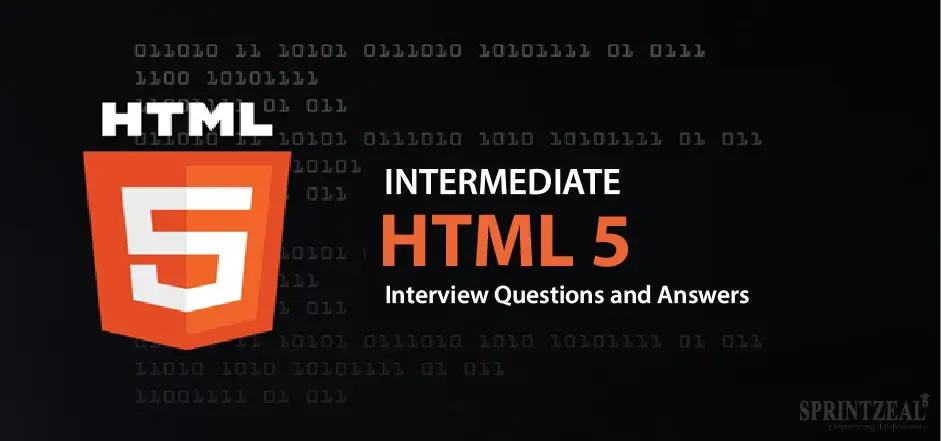
6) How would you group heading elements?
Whatever the heading, it is always easy with HTML to group heading elements and tags. The user just has to use the H group tag to group all the heading tags as per their requirements.
For instance, programmers can type the H group tag, and then they should make the list of headings they want to group. And at the end of the list, by adding the H group tag again:
- Subheadings
- Heading under the Sub-Heading
This is a small example of how a programmer can group heading elements by using the H group tag.
7) What do you mean by tag?
Generally, the tag is defined as an inline container. The tag is used to markup a particular part of any text or document. For instance, in any document, we find highlighted portions written in a different color.
The manipulation of tags is possible with the help of JavaScript. At the same time, the styling of the tag is only possible through the use of CSS. JavaScript uses class or ID attributes to manipulate the tag.
When it comes to comparison then the tag can be compared with
tag. It is said that tag is quite similar to
tag. But
tag
is a block level element whereas the tag is an inline-level element.
8) What do you mean by tags?
The tags can be defined as data about an HTML document. Metadata consists of the required and important information about the HTML data.
Demeter tags are always entered inside the head element. They are generally used to suggest or demonstrate a set of characters, a description of a page, keywords, information about the author of an HTML document, and settings related to the viewport.
The metadata is not shown on any webpage, as it is designed for the machine to read it. This is a piece of information that helps a browser learn about displaying certain contents and reloading pages.
In search engines, the metadata helps the search engine learn about the keywords and search-related topics and links.
9) Describe the best way to group form elements?
There are a variety of methods to structure and group form elements. Also, grouping form elements depends upon the purpose and aim of the user. The most common way to group form elements is by using the tag. When the fieldset tag is used, it requires another tag in it, and the purpose of that other tag will be to provide or deliver a title to the group elements.
10) Name some of the input types attributes that are new in HTML 5?
First of all, the tag can be defined as an input field where users can enter any type of data they want to. The tag helps a user enter data like date, checkbox, email, color, image, radio, reset, search, submit, till, text, time, URL, week, etc.
However, the elements can be represented in various types of ways. And the representation of elements depends upon the type of attributes that are used while forming such elements.
11) Is it possible to insert a Copyright symbol on a web page? How is it done?
Yes, it is possible to insert the copyright symbol on a web page.
The insertion of the corporate symbol into the web page highly depends upon the editing tool one uses.
To add the copyright symbol using HTML, one has to use the HTML entity reference type and copy. This is the place where a user can add a Copyright symbol.
12) What do you mean by hyperlink?
Hyperlinks are those links that allow a person or user to jump from one web page to another page just by one click.
When the mouse's cursor is brought near any hyperlink, it turns into a hand symbol, which allows the user to click on the link to reach a specific page.
It is not important that a link has to be a text or something specified as a text. Rather, hyperlinks can be an image or something beyond the text.
13) What do you mean by semantic elements in HTML 5?
The semantic element can be defined as an element that provides both the browser and the developer its meaning in a clear form. Examples of semantic elements can be
,and so on, which clearly defined what the content should be inserted after these elements.
Advanced HTML 5 Interview Questions and Answers
Following are the advanced HTML 5 interview questions and answers:

14) Can you list some of the semantic elements in HTML 5?
There are many types of semantic elements present in HTML 5. Each of the semantic elements is responsible for describing and defining each part of a webpage.
It is next to impossible for a developer to define various parts of the web page without using the semantic elements. Some of the most common and popular semantic elements that are used in designing web pages are:
So, these are some of the most commonly used semantic elements in HTML 5 web page development.
15) Can you define logical storage in HTML 5, and how is it used?
Local storage can be defined as a type of storage that stores data without expiration. In other words, when a web page is opened in a browser and a user forgets to close the tab, the webpage present in the tab is stored in the local storage. So, whenever the user opens his browser, he will be redirected to that page automatically.
It stays forever until the user decides to close that web page.
16) Is it possible to use multiple and elements in HTML 5?
Yes, it is possible to use multiple elements in an HTML 5 webpage. The elements are designed in such a way that they can fulfill the purpose of the parent section.
The tag is commonly used for all types of article and section pages; however, it can be used in all types of article pages and sections alongside the element, but there is no such requirement everywhere.
17) What do you mean by microdata in HTML 5?
Microdata in HTML can be defined as an ideal method to deliver additional semantics on a web page. Microdata allow developer or the user to customize different types of elements and initiate embedding custom properties on any webpage.
At higher levels, it is possible that microdata me consist of a series or group of name-value pairs.
In microdata, the groups are called items, whereas the name-value pairs are denoted as property. Both the items and properties are demonstrated by the regular elements used in HTML 5.
18) What do you mean by MathML in HTML 5?
The math mill is designed to assess the user through the use and reviews of various types of mathematical and scientific content on the web. MathML is used for more than just creating mathematical and scientific content; it is also used as a computer algebra system, for typesetting printing, for voice synthesis, and so on.
The math ML element is such an element that it is very helpful to encode every type of mathematical representation and mathematical notion in a high-quality visual display.
Using mathematical and scientific content is a tough job when it comes to a web page. But HTML 5 provides its users with various types of elements that will be helpful for them to create any type of content on the web.
19) What is the use of Application cache in HTML 5, and why it should be used?
HTML 5 has introduced the application cache as a feature that can be utilized to save or store the data of any website in the cached version of any website.
The reason why it is being used, or why it is necessary to be used, is that it allows a user to access any website without the need for the Internet.
It is highly recommended for desktop-based web applications because it is essential for such applications to save data on local systems.
Experienced HTML 5 interview Questions and Answers
Following are the latest HTML 5 interview questions and answers for experienced:

20) Name the different kinds of Doctypes available?
The three kinds of Doctypes are:
- Strict Doctype
- Transitional Doctype
- Frameset Doctype
21) What do you mean by web worker in HTML 5?
In the process of creating an HTML page, it is possible that the page will not respond anymore unless the script for that page is completed. In order to make the HTML page responsive again until the script is finished, development uses a "web worker," which is basically a JavaScript that runs in the background.
No workers work dependently, and they do not rely upon any type of script further. They also make sure that the HTML page that is being scripted should not be interrupted performance-wise. After initiating the web worker, one can continue to do whatever they want to; they can click on something, select things they can click on, and they can take any action according to their requirements.
HTML 5 Interview Questions Tips
HTML interview questions are not that tough to go through. However, after the market release of HTML 5, it was discovered that many new sets of features and facilities had been added to HTML 5.
Back then, it was easy for an aspiring HTML developer to learn every segment or section of HTML and its usage without much difficulty. But now, as HTML 5 has come up with new features in order to make things easier for any developer, one has to go through a lot of definitions to become much more relevant for the HTML interview.
However, going through the above-mentioned advanced HTML 5 interview questions and answers will help individuals grasp each and every important definition related to HTML 5 easily.
Conclusion
The best way to learn every topic of HTML 5, especially with HTML 5 interview questions and answers, is through practical understanding. One has to practice every season, segment, section, or even tag of HTML 5 exhaustively in order to learn about their functions and abilities.
Learning something practically not only allows a person to accurately grasp the definitions and applications of various features, but it also allows them to apply that knowledge to other situations. In fact, it also helps in time management when dealing with the interviewer’s different HTML 5 interview questions and answers.
For HTML training and certification related details, you can reach us at Click Here or chat with our course expert. If you’re looking for other training and certifications to enhance your career, you can explore all courses offered by us and request a trial.
Recommended Popular Course – JAVA Certification Training
Subscribe to our Newsletters
Popular Programs
Trending Posts
OOPs Interview Questions and Answers
Last updated on Oct 6 2022
Top 25 Java Interview Questions and Answers in 2024
Last updated on Jan 25 2024
Kubernetes Interview Questions and Answers 2025
Last updated on Feb 20 2025
Java Interview Questions and Answers 2024 (UPDATED)
Last updated on Aug 11 2023
Top 5 Python Certifications - Best of 2024
Last updated on Jan 30 2024
SQL Interview Questions and Answers 2025
Last updated on Mar 7 2025
Categories
- Agile Management 54
- AI and Machine Learning 42
- Big Data 53
- Business Management 51
- Cloud Computing 44
- Digital Marketing 56
- Information Security 8
- IT Hardware and Networking 17
- IT Security 103
- IT Service Management 29
- Leadership and Management 1
- Microsoft Program 2
- Other 43
- Programming Language 31
- Project Management 162
- Quality Management 75
- Risk Management 8
- Workplace Skill Building 2
Trending Now
Top 25 Java Interview Questions and Answers in 2024
ArticleTop Docker Interview Questions And Answers 2024
ArticleJIRA Software – Uses, Purpose and Applications
ArticleJava Interview Questions and Answers 2024 (UPDATED)
ArticleLinux Interview Questions and Answers 2024 (UPDATED)
ArticleSQL Interview Questions and Answers 2025
ArticleKubernetes Interview Questions and Answers 2025
ArticleLatest HTML Interview Questions and Answers 2024
ArticleC# Interview Questions and Answers - UPDATED 2024
ArticleJAVA Scanner Class Guide 2024
ArticleTop React Interview Questions and Answers
ArticleBest Python Interview Questions and Answers 2024
ArticleTop Tableau Interview Questions and Answers 2024
ArticleTest Manager Interview Questions and Answers for 2025
ArticleMost Trending Programming Languages in 2024
ArticleGuide to Becoming a Salesforce Developer
ArticleWeb Developer Certifications Trending in 2024
ArticleProgramming Certifications that Pay Well
ArticleTop 5 Python Certifications - Best of 2024
ArticleOOPs Interview Questions and Answers
ArticleManual Testing Interview Questions and Answers 2024
ArticleJavaScript Interview Questions and Answers 2024 (Update)
Article15 Spring Boot Interview Questions and Answers (2024 Update)
ArticleBest Programming Language to Learn in 2024
ArticleOOPs Concepts in Java: Basics, Characteristics and its Examples
ArticleTop 20 Microservices Interview Questions and Answers
ArticleTop Oracle Interview Questions and Answers
ArticleTop MongoDB Interview Questions for 2024
ArticleHow to Become a Full-Stack Developer: A Step-by-Step Guide
ArticleTest-Driven Success: How Jenkins Turns TDD into a Breeze!
Article






