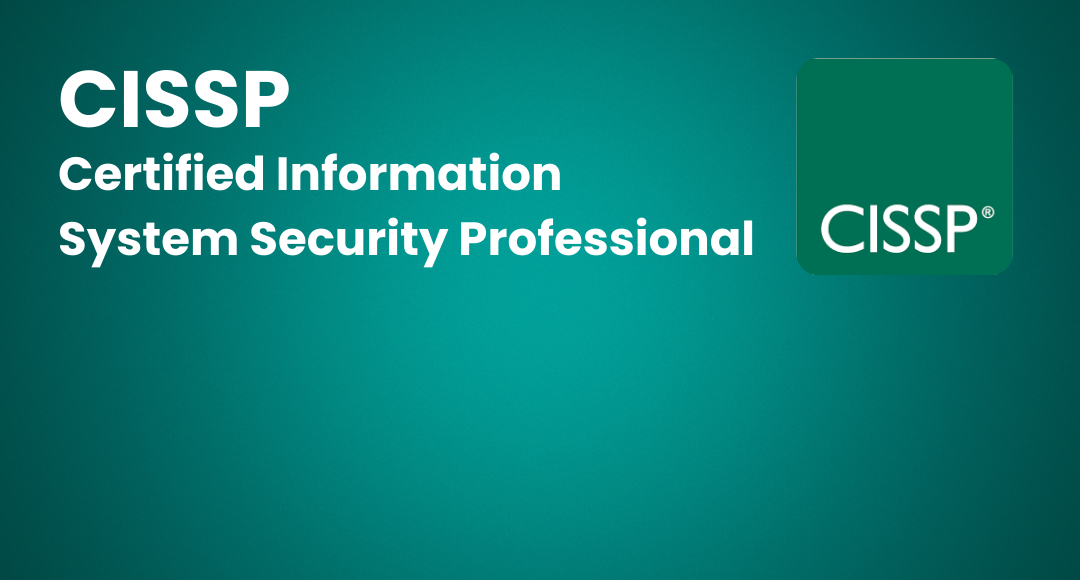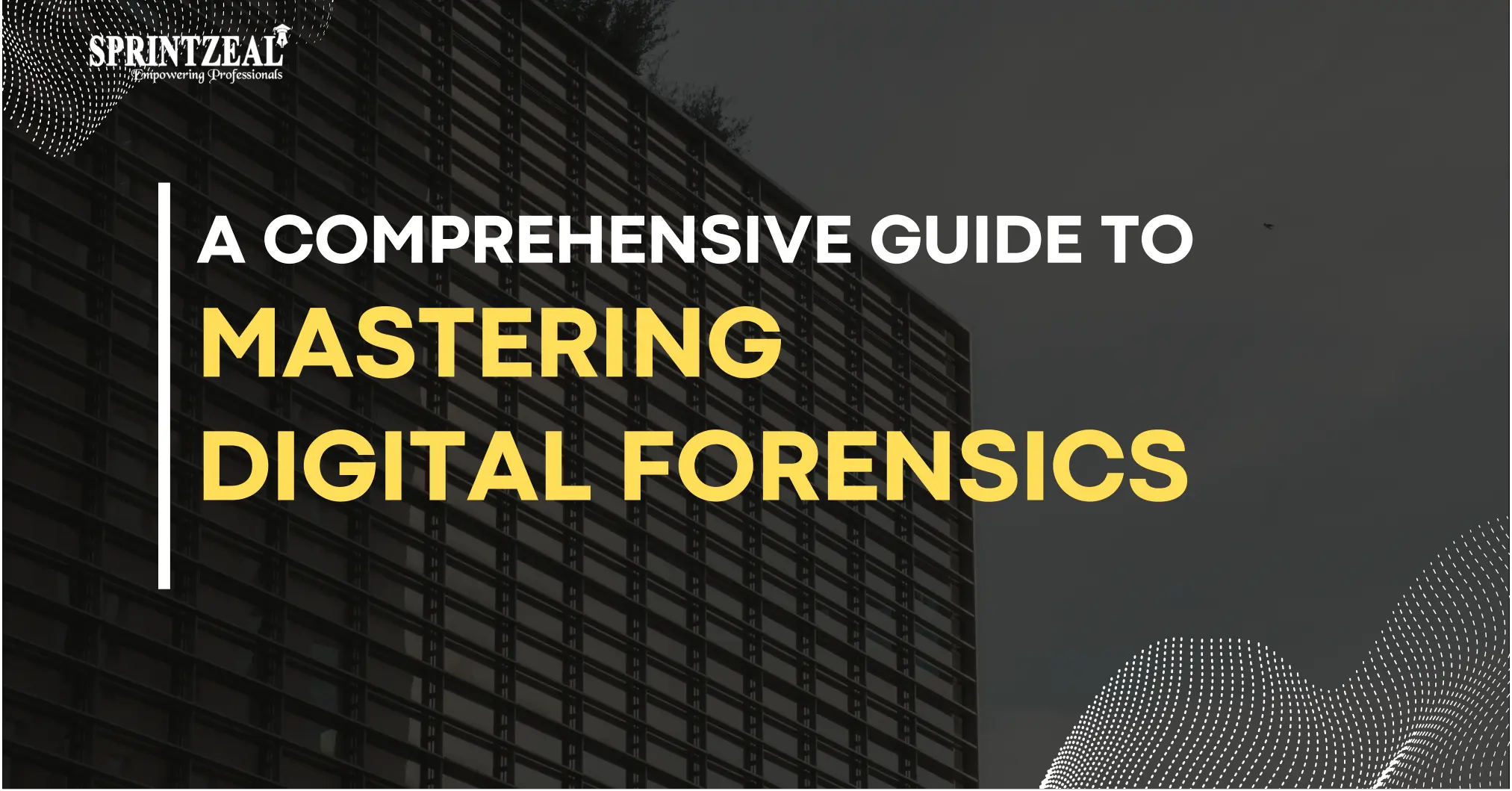Top 10 Network Scanning Tools of 2026
-
 By Nchumbeni Yanthan
By Nchumbeni Yanthan
- Published on Oct 29 2025

Network Scanning Tools and Their Key Features for 2026
Network scanning tools are software that recognizes various network vulnerabilities and protects against uncommon patterns that could hamper the network system. The various tools of networking scanning help in assessing risks and planning the corrective approach to mark the errors and concerns. It simply gives the best solution to tighten your cybersecurity twice as much against a hacker.
Thus, picking the right and best network scanner becomes equally important for network health. We have compiled a list of the top network scanning tools, along with their special key features and costs. Examples of popular network scanning tools include Nmap, Angry IP Scanner, and Advanced IP Scanner.
The tool lists discussed in the following points are accessible in both free and paid versions of network scanning tools.
Table of Contents
Understanding the Mechanics: How Network Scanners Work
Before getting to know about the tools, let's first understand what happens when we initiate a scan. All network scanning tools follow a logical process to map a network. These processes help you interpret results more accurately and understand the differences between a simple IP scanner and a network vulnerability scanner.
To have a fundamental understanding of these Network Scanning Tools and concepts for professionals, exploring a certification like CompTIA Network+ is the best learning path. And for a much more in-depth understanding of the subject, Our guide on the fundamentals of network scanning can be more helpful.
Step 1: Host Discovery
The main goal of any Network Scanning Tools is to identify active devices on the network. "Ping Sweep" is one of the most commonly used methods. In this method, the scanner sends an ICMP echo request to all IP addresses. Online devices respond, confirming their presence and the connectivity.
But other network scanning tools, on the other hand, use more advanced methods like sending ACK packets to ports since modern firewalls block pings. A response of any kind indicates an active host.
Step 2: Port Scanning
Once the list of active hosts or devices is ready, the scanner penetrates every device to check for any open ports. Returning an open port suggests a running service like a web server or an email server. For this process, different techniques are used:
- TCP Connect Scan: A three-way handshake with each port is a reliable idea but it is also easily detectable.
- TCP SYN (Half-Open) Scan: Sending a SYN packet is a more stealthy one, which awaits a SYN-ACK response. If the port is open the scanner never completes the connection.
- UDP Scan: Scanning for UDP ports is a slow and complex task. But this is as important for identifying DNS and DHCP services that the UDP protocol rely on.
Step 3: Service and OS Fingerprinting
Once a open port is found, network scanning tools like Nmap will try to predict the running service and the system used by the host. This is done by analyzing different ways how a service or a system responds to data packets. This "fingerprint" reveals the OS and the software version with the port.
Top 10 Best-Rated Network Scanning Tools in 2026
Here are the lists of the best-rated network scanning tools for 2026:

1) Auvik
Auvik is a cloud-based network monitoring and management software that provides the best way to achieve better network visibility and control. This tool also allows users a 14-day free trial.
Key Features:
- It automates network visibility and IT asset management.
- Clarifies network performance monitoring and helps in troubleshooting.
- It has the ability to automate configuration backup and recovery.
- Easy to navigate the network
- Network is accessible from anywhere, keeping privacy and security as its main focus.
- Develop powerful workflows with Auvik APIs.
Pros:
- Easy to navigate and use.
- Accessible from anywhere with strong security protocols.
Cons:
- Expensive compared to other tools.
- Requires a learning curve for new users.
2) Advanced IP Scanner
Advanced IP Scanner is another reliable and free network scanner to examine Local Area Networks (LANs). One of the most trusted alternative network administrators would consider a scan. The program displays the network devices and remote control of computers.
Key Features:
- Gives easy access to network shares.
- Allows the remote control via RDP and Radmin.
- It performs MAC address detection and transports scan results to CSV.
- The software can switch on and off computers remotely and scan any device within the network.
- There is no need for installation.
Pros:
- No installation required.
- Allows remote computer control.
Cons:
- Limited advanced security features.
- Not suitable for large-scale enterprise networks.
3) Angry IP Scanner
Angry IP Scanner (or simply ipscan) is a free and open-source network scanner developed for easier and more effective port scans. The tools run on Linux, Windows, Mac OS X, and other possible platforms.
Key Features:
- It helps to scan local networks and the internet.
- The tool is proven to work better with multiple data fetchers.
- The feature of Angry IP works on Windows, Mac, and Linux.
- You can easily transport results into multiple formats.
- Gives a command-line interface.
- This tool needs no installation.
Pros:
- Works on Windows, Mac, and Linux.
- No installation required.
Cons:
- Lacks advanced security analysis.
- Limited automation capabilities.
4) Intruder
An intruder is a vulnerability scanner that identifies vulnerabilities and potential risks within your network system. A tool that demonstrates the risks and helps to prevent data breaches.
Key Features:
- It discovers occurring threats and reports on actionable issues.
- It finds active and unresponsive systems hassle-free.
- The tool coverage identifies vulnerabilities in the applications together with infrastructure systems and authenticated areas.
- It has the ability to manage multiple devices and scan cloud-based storage.
- Provides an automated scanning mechanism for the latest network vulnerabilities.
Pros:
- Comprehensive vulnerability detection.
- Cloud compatibility.
Cons:
- Expensive for small businesses.
- Can generate false positives.
5) ManageEngine OpUtils
ManageEngine OpUtils is an IP address and switch port manager with a set of tools and an instinctive GUI to safeguard the network. This Network Scanning Tool is also available in a free version for users.
Key Features:
- Use network protocols such as ICMP and SNMP.
- Can run on Linux and Window servers.
- Troubleshoot network issues in a LAN environment.
- Monitor the network progress, traffic statistics, switches, and networking resources.
- The features give data on IP Addresses, MAC Addresses, and DNS names.
- Provides details on the usage of resources, system configuration, software listing, and viewing configured traps.

Pros:
- Detailed insights into IP and MAC addresses.
- Works on Windows and Linux servers.
Cons:
- Free version has limited features.
- Setup can be complex for beginners.
6) Nikto
Nikto is an Open Source (GPL) web server Network Scanning Tools. This scanner that carries out extensive tests within your network for numerous activities. It is widely preferred for running against web servers. One of the most trusted programs to find outdated versions and check potentially dangerous files or programs.
Key Features:
- This scanning feature stores reports in plain text, XML, HTML, NBE, or CSV.
- It can detect and scan many reports through an input file (including nmap output).
- Recognizes installed software.
- Gives full HTTP proxy support.
- The tool is quite suitable for SSL Support (Unix with OpenSSL or maybe Windows with ActiveState's Perl/NetSSL)
Pros:
- Excellent for web server security.
- Detects outdated software versions.
Cons:
- No built-in reporting interface.
- Lacks automation for regular scans.
7) Nmap
Nmap (Network Mapper) is another free and open-source tool used for the exploration of networks, hosts, and security auditing. This network scanning tool comes with limited security and is likely used in network inventory and host inspections.
Its ease in usage makes it the best tool for security professionals, especially those studying for certifications like the CompTIA PenTest+, where hands-on scanning skill can be covered.
Key Features:
- It comes with NSE scripts and evaluates active hosts within the networking system.
- Accessible in traditional command-line and graphical (GUI) versions that meet your preference.
- Capability to scan huge networks of hundreds of thousands of machines
- Offers advanced features for computer operating systems controls
- Nmap also provides scanning mechanisms like TCP and UDP, ping sweeps, and others.
Pros:
- Highly flexible with multiple scanning options.
- Works on Linux, Windows, and Mac OS X.
Cons:
- Can be complex for beginners.
- Limited graphical interface support.
8) OpenVAS
OpenVAS (Open Vulnerability Assessment System) is a vulnerability scanner that is a component of Greenbone Vulnerability Manager, making it an important component of any comprehensive security strategy.
It provides vulnerability scanning and management for web servers to use to scan networks and identify issues with its detailed reports.
The tool offers a 14-day trial plan for free users.
Key Features:
- One of the best network security scanning tools in the list of top Network Scanning Tools.
- It has predetermined tests that run against servers and workstation.
- Tool also supports multiple network protocols like the TCP/IP, HTTP, HTTPS, SSH, and SNMP.
- Vulnerability tests are run on client-server architecture, storing reports in a central database.
- It gives a user interface for getting the results and managing the undertaking of vulnerability assessment.
- The scanning options are full scan, web server scan, and WordPress scan.
Pros:
- It is open-source and free to use.
- Detailed vulnerability assessments.
Cons:
- Resource-intensive and slow for large networks.
- Requires technical expertise for setup and interpretation.
Suggested Read – Top Cybersecurity Software Tools In 2026
9) Perimeter 81
Perimeter 81 is a cloud-based tool that provides safe remote access solutions, deploys them, manages them, and helps scale them for various corporations. The plan starts at $8 per month and goes up to $12 per month for the premium plan.
Key Features:
- Create secure and private cloud networks easily accessible from anywhere with any device.
- Manage security policies with network cross-checking features and save time.
- Set up security options to protect sensitive information, avoiding unauthorized access.
- Use web gateways to filter and help users to stay aware of risky websites.
- With a very user-friendly set-up feature, Perimeter 81 makes the best remote access solutions.
Pros:
- User-friendly and easy to set up.
- Strong security for remote access.
Cons:
- Subscription-based with higher costs.
- Limited free version.
10) PRTG Network Monitor
PRTG Network Monitor is a powerful network scanning solution developed by Paessler AG. Its designed to track performance and accessibility of any active device. Professionals like network administrators use these tools.
Key Features:
- With customizable dashboards, the reports are customizable as per the requirements.
- The feature gives distributed monitoring that gives up-to-date insights with an unlimited number of remote locations.
- Accessible from anywhere that generates detailed reports
- Easy installation and quick setup make it a trusted tool.
- Alerts and notifications on issues to resolve in real-time
- It supports SNMP, WMI, SSH, HTTP, and SQL.
Pros:
- Easy installation and quick setup.
- Supports SNMP, WMI, SSH, and HTTP protocols.
Cons:
- Can be resource-intensive on large networks.
- Free version has limited sensors.
Interpreting Results and Taking Action
The actual results of a network scanning lie in interpreting the data. A list of open ports and vulnerabilities can turn into a powerful security action plan.
1. Aggregate and Analyze the Data:
Your scan results help you find anomalies of your network at a specific moment. Is a port open that shouldn't be? Is a personal device like a smartphone running unexpected services on the corporate network? For example, a web server with port 443 open is normal but a printer on the same port? This should be triggering an investigation.
2. Prioritize Vulnerabilities:
Running a vulnerability scan on a network vulnerability scanner can give you a list of identified weaknesses. This should be your priority.
Using the CVSS method sorts the vulnerabilities on a scale from 0 to 10. Focus on critical and high-severity vulnerabilities first. Mainly focusing on the public-facing systems.
3. Remediate and Patch:
Once prioritized, begin the remediation process. This typically involves:
- Applying security patches to update outdated software.
- Reconfiguring services to disable insecure features.
- Closing unnecessary ports through firewall rules.
- Updating weak or default passwords.
4. Re-scan to Verify:
Always keep the scan running, even after the primary fixes. The final step is to verify the vulnerabilities, if they are successfully closed or if they create new security gaps. Continuous scanning is our key for a proactive security plan.
The Ethics and Legality of Network Scanning
Network scanning tools always require authorization. Running a scan on the port or for vulnerabilities on a network or device without written permission is illegal in most jurisdictions. This is also considered a cybercrime.
For this, expert-level professionals, like those pursuing the CCIE Security certification follow ethical frameworks.
The intent behind the scan is what separates an ethical white hat security professional from a malicious black hat attacker.
- White Hat Scanning is when it's performed with full consent to identify and fix security weaknesses before they can be exploited.
- Black Hat Scanning is when it's performed without permission to find vulnerabilities for the purpose of exploitation, data theft, or disruption.
Always make sure to operate within legal permissions with all necessary authorizations before scanning any network. The tools are not illegal by themselves, but their misuse is.
Wrap Up
Network scanning tools are preferred for a variety of reasons, including security, network performance, asset management, compliance, and troubleshooting. The major focus of network security tools is to help diagnose and resolve threats as early as possible with detailed information. It aims to identify and eliminate the root cause of problems with network security and maintain infrastructure.
Overall, network scanning tools and software are relevant parts of any network security and management strategy.
Mastering these network scanning tools can add up as a reward for your career in the IT domain. Hands-on experience with these tools is important for everyone, be they a Network Analyst, or a Network Engineer.
If you are a professional who's planning for a career move, we recommend you review our blog on network engineer interview questions to help you prepare. But if you are a professional seeking to advance your career, we recommend you for a professional certification like the CCNP Enterprise to target senior roles.
You can also explore the best online cybersecurity certification courses from a reputable source like Sprintzeal. It is globally led by expertise and curated courseware.
Top Courses to Explore:
For further details or queries regarding the course, you can send an email or chat with our expert. Subscribe to our newsletters and free ebooks for trending data and details.
Frequently Asked Questions
1. What is a network scanning tool?
A network scanning tool is used for finding devices, open ports, vulnerabilities and security flaws on a network. These tools help with network administration and in the field of cybersecurity, as well as troubleshooting.
2. What is the best network scanner?
The best network scanner will depend on your requirements. If you are doing general network monitoring, Auvik or PRTG Network Monitor are two good options. If you want free tool, just go with Nmap and Angry IP Scanner for that.
3. What are the three types of network scanning methods?
The three types of network scanning methods are:
- Port Scanning:
Searches for open ports and services running on the same network. - Vulnerability Scanning:
Checks for weaknesses in systems and application software. - Network Mapping:
Finds devices and their interconnections that are connected to the same network.
4. Which tool is used for scanning?
There are many network scanning tools available. Some of the popular tools will be Nmap, Angry IP Scanner, Auvik, Advanced IP Scanner and OpenVAS based on scanning needs.
Popular Programs
CISSP® - Certified Information System Security Professional
Live Virtual Training
- 4.9 (964 + Ratings)
- 52k + Learners
CISA® - Certified Information System Auditor
Live Virtual Training
- 4.7 (426 + Ratings)
- 35k + Learners
CISM® - Certified Information Security Manager
Live Virtual Training
- 4.1 (200 + Ratings)
- 48k + Learners
CCSP® - Certified Cloud Security Professional
Live Virtual Training
- 4.5 (964 + Ratings)
- 41k + Learners
Trending Posts
Cybersecurity Mesh: A New Approach for Security Design
Last updated on Jan 3 2025
Top Online Master's in Cybersecurity Programs for Working Professionals
Last updated on Nov 24 2025
What is Digital Forensics? Types, Process & Challenges
Last updated on Jun 5 2023
Pass CISSP Exam - How to Clear CISSP Exam in First Attempt 2026 (UPDATED)
Last updated on Jan 25 2023
Top 5 Ransomware Attacks to Watch Out for in 2026
Last updated on Apr 18 2024
Risk-Based Auditing Techniques Explained
Last updated on Jan 17 2024
Categories
- Other 75
- Agile Management 49
- Cloud Computing 58
- Project Management 175
- Data Science 69
- Business Management 88
- Digital Marketing 87
- IT Service Management 36
- Programming Language 61
- AI and Machine Learning 91
- IT Security 113
- Quality Management 78
- IT Hardware and Networking 27
- Microsoft Program 5
- Workplace Skill Building 15
- Risk Management 9
- Information Security 8
- Leadership and Management 9
- Corporate Training and Development 1
Trending Now
Top 5 Compelling Reasons To Get A Cyber Security Certification
ebookHow to Become IT Security Expert with CISSP Certification
ebookTop 20 Reasons You Should Get a CISSP Certification
ebookWhat is CISSP? – Everything about CISSP Certification Explained
ebookPass CISSP Exam - How to Clear CISSP Exam in First Attempt 2026 (UPDATED)
ebookCISSP Certification – Top 25 Career Benefits in 2026
ebookCybersecurity – Everything You Need to Know About it
ebookUpdated Google Certification Training Course list 2026
ArticleWhich Certification is best for Cybersecurity?
ebookWhich Cybersecurity Certification Should I Get First?
ebookCysa+ certification – Should you get it?
ebookList of Top Security Certifications
ArticleEasiest Security Certification to Get
ebookCISM certification cost and career benefits
ebookCybersecurity Fundamentals Explained
ebookISACA Certifications List 2026
ebookCareer Benefits of CISM Certification in 2026
ArticleList of Top Information Security Certifications in 2026
ebookCISM certification cost details
ArticleMitigate the Cyber-Attack Risks with Best Cyber Security Protocols
ebookCybersecurity Interview Questions and Answers 2026
ebookTop Cybersecurity Software Tools In 2026
ebookInformation Security Analyst - Career, Job Role, and Top Certifications
ebookCyber Security Analyst - How to Become, Job Demand and Top Certifications
ebookWhat is Data Security - Types, Strategy, Compliance and Regulations
ebookData loss Prevention in Cyber Security Explained
ebookCybersecurity Controls Explained in Detail
ebookCybersecurity Framework - A Complete Guide
ebookWhat is Cryptography - A Comprehensive Guide
ebookData Leak - What is it, Prevention and Solutions
ebookCybersecurity Career Paths Guide
ebookFuture of Cybersecurity - Trends and Scope
ebookCyber Security Careers and Outlook - 2026 Guide
ebook5 Cybersecurity Predictions in 2026 - Trends and Challenges
ebookScope for Cybersecurity in 2026 - Latest Update
ebookEthical Hacking Career: A Career Guide for Ethical Hacker
ebookApplication Security: All You Need To Know
ebookCybersecurity Roles - Top Roles and Skills to Consider in 2026
ebookHow to Get Cyber Essentials Certified
ebookTop 10 Cyber Security Threats and How to Prevent Them
ebookCyber Incident Response Plan: A Comprehensive Guide
ebookInformation Assurance Careers - Exploring Career Paths
ebookWhat is the Department of Defense (DoD) Directive 8140
ebookCybersecurity Mesh Architecture: What It Is and How to Build It
ebookWhat is Threat Modeling? Methodologies, Types, and Steps
ebookWhat is Digital Forensics? Types, Process & Challenges
ebookInformation Assurance Model in Cybersecurity
ebookHow to Become an Information Security Analyst Salary, Skills, and More
ArticleList of Top Department of Defense (DoD) Approved 8570 Certification Courses
ebookTop 5 Ransomware Attacks to Watch Out for in 2026
ebookJob Prospects for DoD Certified Professionals: A Pathway to Success in cybersecurity
ebook10 Biggest Data Breaches of the 21st Century
ebookWhat is a Cybersecurity Incident?-Types, Impact, Response Process and More
ebookCyber Security Planning - A Detailed Guide for Risk Mitigation
ebookWhat is Cybercrime? Exploring Types, Examples, and Prevention
ebookRecent Cyber Attacks & Data Breaches in 2026
ebookCybersecurity Strategy: Building a Strong Defense for Business
ebookCybercrime Impacts On Business: 6 Major Effects
ebook5 Types of Cyber Attacks You Should Be Aware of in 2026
ebookCloud Cyber Attacks: Causes, Types, Prevention and Protection
ebookCloud Malware: Types of Attacks and Security Measure
ebookCyber Attack Statistics and Trends to Know in 2026
ebookList Of Top Cybersecurity Threats In 2026
ebookSafeguarding Digital Domain: 10 Most Common Cybercrimes
ebookDemystifying Cloud-Based Cyber Attacks: A Comprehensive Guide
ebookPrevent Cyber Attacks: Strategies to Protect Your Digital Assets
ebookList of Top 10 Cybersecurity Careers in 2026
ebookTop 20 Cybersecurity Trends to Watch Out for in 2026
ArticleHow to Become Cybersecurity Engineer
ArticleUnderstanding Risk assessment in audit planning
ArticleFundamentals of Risk-Based Auditing: A Strategic Framework
ArticleRisk-based Audit Planning Guide for Beginners
ebookTop 8 Types of Cybersecurity Jobs and Salary Insights
ArticleA Comprehensive Guide to Building Risk-Based Internal Audit Plan
ArticleRisk-Based Internal Auditing Approaches: 7 Steps to Explore
ArticleCompTIA Security+ 601 vs. 701: Understanding Key Differences
ArticleWhy and How to Perform a Risk-Based Internal Audit
ArticleRisk-Based Auditing Techniques Explained
ebookEvolving Cyber Threats and Vulnerabilities in Cybersecurity Risk Management
ArticleWhat Is Secure Access Service Edge (SASE)?
ArticleHow to Stay Cyber-Secure in Work and Personal Life (Tips and Practices)
ArticleIBM Data Breach: Is IBM Really Breach-Proof?
ArticleTarget Cyber Attack: Key Lessons from the 2013 Data Breach
ArticleLinkedIn User Data Protection Explained
ArticleCanva Data Breach: Best Lessons for Users and Businesses
ArticleHow Did Capital One Respond to Their Major Cyber Incident?
ArticleWhat Innovative Measures Did Reddit Take to Protect User Data?
ArticleHow Does Slack Respond to Security Challenges?
ArticleTwitch Data Breach: Response, Changes, and Key Takeaways
ArticleGuess What Google Did When a Employee Breached Their Firmware
ArticleEthical Hacking Tools: Best Ones for Cybersecurity in 2026
ArticleWhat Happened When Cisco Faced a Cyber Incident?
ArticleWhat Sony Did to Rebuild Trust After a Major Cyberattack
ArticleHow to Handle a Data Breach? Learn from Microsoft!
ArticleCybersecurity Mesh: A New Approach for Security Design
ArticleHow Target Turned a Cyber Crisis into a Lesson for All
ArticleDropbox Data Breach: What Companies Can Learn from It
ArticleHow JPMorgan Chase Strengthened Security After Facing Cyber Threats
ArticleThe Future of Online Security: Trends to Watch in 2026
ArticleLatest Trends in CyberSecurity
ArticleTop 12 Cyber Security Apprenticeships with High Earning Potential in 2026
ArticleEnhancing Safety and Competence in Today's Workplace
ArticlePrivacy at Your Fingertips: How iPhone Users Can Use Tools Securely
ArticleAge Matters: Understanding the Generational Gap in Online Safety Education
ArticleCybersecurity 101: Why Cybersecurity is the Hottest Career Right Now
ArticleWhy Cybersecurity Training Should Be Part of Every Professional's Career Plan
ArticleHow to Protect Your Data When Traveling to Countries Like Malaysia?
ArticleTop Online Master's in Cybersecurity Programs for Working Professionals
ArticleHow AI Detectors Strengthen Cybersecurity in Modern Networks
ArticleHow to Become a Cybersecurity Engineer: Step-by-Step Career Guide
ArticleWhy Certification in Risk and Compliance Is Critical in Today’s Financial World
ArticleWhat is OSI Model? - Layers of OSI Model
Article