What Is Splunk? A Brief Guide To Understanding Splunk For Beginners
-
 By Nchumbeni Yanthan
By Nchumbeni Yanthan - Published on Nov 30 2022

Table of Contents
Introduction
What is Splunk?
Splunk is a high-performance, scalable software server written in programming languages that indexes, monitors, search logs, and examines machine-generated data, big data, and other IT data in real time through a web user interface or web applications.
In real-time, the software is a big data solution that captures, indexes, and corresponds to the current data in a searchable container and provides parallelism.
It produces reports, graphs, alerts, dashboards, and visualizations with updated information on the log.
The best advantages of Splunk are,
- It creates machine-driven big data beneficial over an enterprise or organization to identify data patterns, detect problems, and provide reasoning for operational conduct with metrics.
- A technology perfect for managing applications, security purposes, compliance, and especially for business and defined web analytics.
- It works with data generated by any web server, application, or device.
- Interconnect with the system directory.
- Access updated log information.
- Examine logs files brought by the devices and systems
On having a slight breakdown on ‘‘what is Splunk tool’, this article sheds more light on the overview of Splunk, the types of data Splunk can read, and features important for application management, security, compliance, and for business and web analytics.
Overview of Splunk
Splunk is a high-performance data platform, advanced, scalable software that indexes, searches logs, and other big data stored in applications and systems.
This software server boosts the enterprise state of being observable, merges security, and allows uncountable custom applications in dynamic multiple environments.
With Splunk software, searching for a piece of data in a pool of complex data becomes quicker to access. To identify configuration file issues and detect current configuration which is running becomes hectic, that is Splunk utilization comes into play in log files.
That said again, a question might go on to what is Splunk software? So, Splunk can index any machine data without having the need for any database to actually store it. That means it simply and smartly data stores by making use of its indexes. This is the biggest advantage.

Such a digitized platform's common data sources are IT operations, database services, Microsoft infrastructure, structured data, web services, cloud, network security, virtualization, and more. Now that the growth in IT advancement and machines are challenging each day in digital work, it gives enough reasons why not to apply for Splunk.
How to Use Splunk?
There are various ways to use Splunk that is as Splunk enterprise, Splunk cloud, and Splunk light. But, there are limitations with Splunk light in comparison with cloud and enterprise with a number of users, storage, HA & DR, clustering, and segregated search. Often the need of understanding what is the main use of Splunk? Well, developers generally use Splunk step-wise,
1st step: Accelerate development and analyze testing.
2nd step: This process initiates to secure and implies integrating with the IT infrastructure.
3rd step: Lastly build a real-time data application.
The tool offers a good number of advantages for an enterprise, organization, or business to monitor, report, and analyze security information, an event management tool, and others. It just does not gather beneficial machine-generated data and change it into compelling operational intelligence but transfers details with the help of charts, reports, and alerts for improving performance.
Suggested Read; Big Data Guide 2022
What are the Best Possibilities for Using Splunk Platform?
In context and improvising with SDKs, UI, and API, Splunk quite make a good difference which;
- Power mobile applications with Key Performance Indicators (KPIs) and alerts to gauge a company's overall long-term performance.
- Gives flexible remote logging. Users can log directly to Splunk from remote devices.
- Take out Splunk data for long-term storage warehousing.
- User-defined dashboards with customer-specific data.
- Integrate data cleaning or data parsing, data on-boarding, and dashboard creation into Splunk with your BI tools.
- Run Splunk searches and display results in smart mode from within your application.
Features of Splunk
Splunk features cater to quick solutions for handling data in the most effective manner. The features allow reporting, log analysis, monitoring, altering, and dashboards.
To bring about the software features; this tool attributes accelerate development & testing, help builds data applications in real-time, achieve ROI faster, agile statistics, real-time architecture report, searches, analysis, visualize and report your whole IT infrastructure to empower users, and accelerate business data advanced level.
The other important main features of Splunk are:
Indexing: it indexes machine data into events and puts down the results in the index.
Data model: a hierarchically-structured dataset of an enterprise with visual representations.
Pivot: dashboard panel to give data visualization using the pivot editor
Search: Allows primary navigation of data and report on search results
Alerts: A saved search that triggers conditions to achieve results that met user-defined conditions.
Reports: Saved searches and pivots that display statistics and visualizations of events.
Dashboards: Workflows panels that contain a variety of modules or data customizable. For example; Search boxes, charts, tables, fields, and lists.
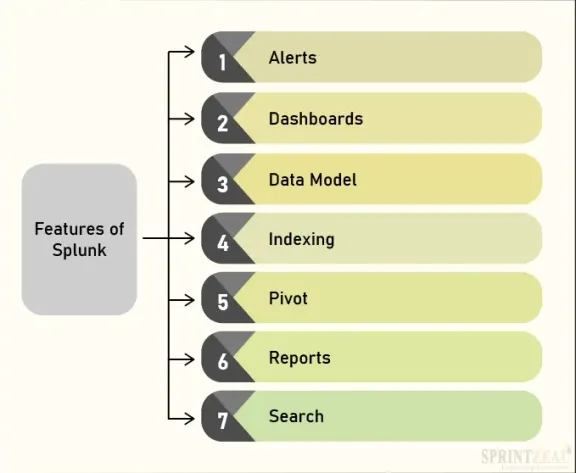
Versions of Splunk Products
Splunk is available in three various versions.
- Splunk Cloud
- Splunk Enterprise
- Splunk Light
What is Splunk Architecture?
A Splunk architecture is distributed search architecture with components of a search head, indexer, forwarder, standalone deployment, distributed deployment, and clustered deployment that allows handling large data volumes.
To under the architecture, understanding what Splunk comes first. As we know, Splunk is a distributed system that parses, aggregates, and analyzes log data.
With the help of Splunk Architecture, it allows running scripts, communicates and monitors with log files, searches the events, visualizes, and listens on network ports.
Here is a representation of the Splunk architecture and its components in the following figure.

Leading Companies using Splunk
Popular companies that rely on Splunk applications are:
- Adobe
- Adidas
- Bosch
- Cisco
- IBM
- Motorola
- PepsiCo
- Salesforce
- Visa
- Walmart
Concluding Thoughts
As previously discussed, we know now what is Splunk used for. On a daily basis of data and networking, managing large data is overwhelming with traditional technology. Needless to mention how the IT infrastructure and its machines are advancing, a digitized platform like Splunk assists and resolves a worthwhile solution in accessing valuable data in dynamic situations.
Candidates interested in training and certifications to elevate their careers, can explore all courses offered by Sprintzeal and request a demo trial.
For more career-oriented courses training and certification-related details, you can reach us at Click Here or chat with our course expert.
We also offer other popular training courses like:
Big Data Hadoop Certification Training Course
CompTIA Data+ Certification Training
Frequently Asked Questions
What is Splunk used for?
Splunk monitors and searches via big data, that indexes and corresponds information in a container to make it accessible to create alerts, reports, and ideation.
Is Splunk a tool or software?
Splunk is a software platform mainly in use to analyze, monitor, visualize, and search the machine-generated data in real-time collected from websites, applications, devices, etc.
The software ensures organizations are safeguarded, flexible and advanced that empowers any IT infrastructure, enterprise, and business.
Is Splunk a database?
Splunk is a database system designed for collecting structure and analyzing machine-generated data but refrain from using any databases. In fact, it makes use of its indexes from other databases web servers, sensors, networks, etc., to provide better analysis and services.
What language is Splunk written in?
Splunk is written in languages like C/C++ and Python.
Who should learn Splunk?
Learners and professionals like Analysts, Administrators, Developers, Architects, SREs, etc., can utilize Splunk to accurately analyze data.
Subscribe to our Newsletters
Popular Programs
Trending Posts
Top DBMS Interview Questions and Answers
Last updated on Feb 27 2024
Hadoop Framework Guide
Last updated on Apr 3 2023
Top 10 Data Visualization Tips for Clear Communication
Last updated on May 31 2024
Data Visualization Strategy and its Importance
Last updated on Apr 10 2024
Big Data Uses Explained with Examples
Last updated on Oct 11 2022
Data Analyst vs Data Scientist - Key Differences
Last updated on Jan 12 2023
Categories
- Agile Management 54
- AI and Machine Learning 42
- Big Data 53
- Business Management 51
- Cloud Computing 44
- Digital Marketing 56
- Information Security 8
- IT Hardware and Networking 17
- IT Security 103
- IT Service Management 29
- Leadership and Management 1
- Microsoft Program 2
- Other 43
- Programming Language 31
- Project Management 162
- Quality Management 75
- Risk Management 8
- Workplace Skill Building 2
Trending Now
Big Data Uses Explained with Examples
ArticleData Visualization - Top Benefits and Tools
ArticleWhat is Big Data – Types, Trends and Future Explained
ArticleData Analyst Interview Questions and Answers 2024
ArticleData Science vs Data Analytics vs Big Data
ArticleData Visualization Strategy and its Importance
ArticleBig Data Guide – Explaining all Aspects 2024 (Update)
ArticleData Science Guide 2024
ArticleData Science Interview Questions and Answers 2024 (UPDATED)
ArticlePower BI Interview Questions and Answers (UPDATED)
ArticleApache Spark Interview Questions and Answers 2024
ArticleTop Hadoop Interview Questions and Answers 2024 (UPDATED)
ArticleTop DevOps Interview Questions and Answers 2025
ArticleTop Selenium Interview Questions and Answers 2024
ArticleWhy Choose Data Science for Career
ArticleSAS Interview Questions and Answers in 2024
ArticleWhat Is Data Encryption - Types, Algorithms, Techniques & Methods
ArticleHow to Become a Data Scientist - 2024 Guide
ArticleHow to Become a Data Analyst
ArticleBig Data Project Ideas Guide 2024
ArticleHow to Find the Length of List in Python?
ArticleHadoop Framework Guide
ArticleWhat is Hadoop – Understanding the Framework, Modules, Ecosystem, and Uses
ArticleBig Data Certifications in 2024
ArticleHadoop Architecture Guide 101
ArticleData Collection Methods Explained
ArticleData Collection Tools - Top List of Cutting-Edge Tools for Data Excellence
ArticleTop 10 Big Data Analytics Tools 2024
ArticleKafka vs Spark - Comparison Guide
ArticleData Structures Interview Questions
ArticleData Analysis guide
ArticleData Integration Tools and their Types in 2024
ArticleWhat is Data Integration? - A Beginner's Guide
ArticleData Analysis Tools and Trends for 2024
ebookA Brief Guide to Python data structures
ArticleBig Data Engineer Salary and Job Trends in 2024
ArticleWhat is Big Data Analytics? - A Beginner's Guide
ArticleData Analyst vs Data Scientist - Key Differences
ArticleTop DBMS Interview Questions and Answers
ArticleData Science Frameworks: A Complete Guide
ArticleTop Database Interview Questions and Answers
ArticlePower BI Career Opportunities in 2025 - Explore Trending Career Options
ArticleCareer Opportunities in Data Science: Explore Top Career Options in 2024
ArticleCareer Path for Data Analyst Explained
ArticleCareer Paths in Data Analytics: Guide to Advance in Your Career
ArticleA Comprehensive Guide to Thriving Career Paths for Data Scientists
ArticleWhat is Data Visualization? A Comprehensive Guide
ArticleTop 10 Best Data Science Frameworks: For Organizations
ArticleFundamentals of Data Visualization Explained
Article15 Best Python Frameworks for Data Science in 2025
ArticleTop 10 Data Visualization Tips for Clear Communication
ArticleHow to Create Data Visualizations in Excel: A Brief Guide
ebook










